Analytics Mania – Google Analytics 4
course is now available at an affordable price. You can check out directly using multiple payment gateway options. If you have any questions or need an alternative payment method, feel free to contact us.
Analytics Mania – Google Analytics 4 | 22 GB
What You Get:
Module 1: Planning your analytics
One of the biggest mistakes that Google Analytics users make is to start with the implementation.
This leads to chaotic setups and often useless data. This module will help you plan meaning configurations that will later become useful insights. Topics covered:
– How to identify business goals and objectives
– How to identify KPIs (Key Performance Indicators)
– How to find out what’s important to track
– How to prepare a measurement plan
– How to prioritize your setup
Module 2: Setup part #1 – overview, admin panel, installation
Once you have a plan, it’s time to start implementing it. First, let’s get familiar with the interface of GA4. Topics covered:
– Exclusive GA4 setup checklist (with almost 40 list items)
– Overview of the interface and admin panel
– Recommended structures of your GA4 property
– How to install GA4 on websites and mobile apps (Android example)
– How to test your setup
– Important settings of your property/data streams
Module 3: Setup part #2 – event tracking, conversions, purchases
Now let’s send additional data to your Google Analytics 4 property. Topics covered:
– How to prepare a tag implementation plan
– Event tracking (on websites and mobile apps (Android example))
– Purchase tracking, conversions, conversion modeling
– Event parameters vs custom dimensions
– Recommended event naming convention
Module 4: Setup part #3: other things to consider
Additional things to keep in mind. Topics covered:
– User-scoped custom dimensions, User ID
– Custom metrics
– Scope in GA4
– Audiences
– Integrations with Google Ads, Google Optimize, BigQuery, Search Console
Important: This course will not explain how to work with BigQuery and how to query data there.
Module 5: Privacy in Google Analytics 4
An overview of features and settings related to privacy in Google Analytics 4. Topics covered:
– Privacy controls in GA4
– Getting consent before tracking
– Introduction to consent mode
Module 6: Reports part #1 – standard reports
Let’s get familiar with standard reports in Google Analytics 4. Topics covered:
– Acquisition
– Engagement
– Monetization
– Other reports
– Metrics and dimensions
Module 7: Reports part #2 – Explorations, custom reports
You will learn how to build custom reports with explorations. Topics explained:
– Free form exploration
– Segments, comparisons,
– Funnel exploration
– Path exploration
– Segment comparison
– Cohort analysis,
– Current alternatives to views, etc.
Module 8: Reports part #3 – marketing campaigns and attribution
Let’s learn how to analyze the results of your marketing campaigns:
– UTM tracking, recommended naming convention
– Analyzing traffic sources and marketing campaigns
– Attribution
– Advertising reports
Module 9: Reports part #4 – funnel tracking
If you have a website, you want the visitors to complete certain steps there. Funnel tracking can help you identify places/steps, where your visitors are dropping off the most. Those parts are where you are losing money. Topics covered:
– Introduction to funnels
– How to plan funnel tracking
– How to setup funnel tracking
– Viewing data in your reports + examples
Module 10: Getting insights from your GA4 reports
One of the most-requested modules. Let’s learn how to analyze various parts of a website to identify potential weak points that could be improved later. Topics covered:
– Finding revenue opportunities
– Analyzing ecommerce data
– Asking questions and getting answers from your reports
– and more
Module 11: Migration from Universal Analytics (GA3) to GA4
This module will be useful if you plan to completely move from GA3 to GA4 or if you want to run them both at the same time. Topics covered:
– Planning the migration
– Configuring your setup
– Important things to keep in mind
– Exclusive migration checklist with ~100 list items
Homepage:Code:https://www.analyticsmania.com/courses/google-analytics-4-course/
Screenshots
Delivery Policy
When will I receive my course?
You will receive a link to download/view your course immediately or within 1 to 24 hrs. It may takes few minutes, also few hours but never more than 24 hrs. Due to different time zone reasons.
How is my course delivered?
We share courses through Google Drive and Mega, so once your order is complete, you’ll receive an email with a google drive folder access link to view the course in your email.
To avoid any delay in delivery, please provide a Google mail and enter your email address correctly in the Checkout Page.
In case you submit a wrong email address, please Contact Us to resend the course to the correct email.
Where can I find my course?
Once your order is complete, a link to download/view the course will be sent to your email.

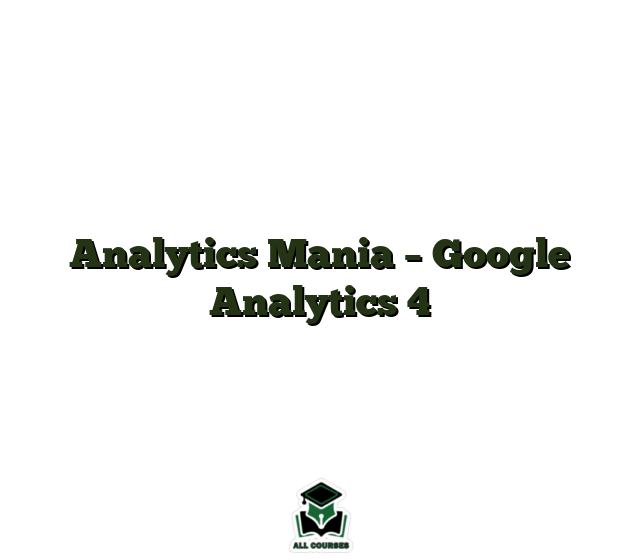
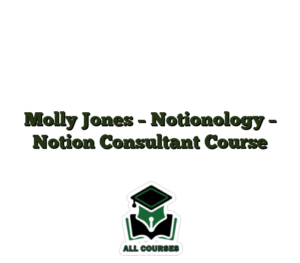

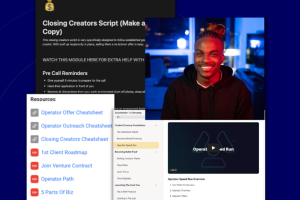



Reviews
There are no reviews yet.