MEET KEVIN – Build Wealth Making Youtube (UP)
MEET KEVIN – Build Wealth Making Youtube (UP) course is now available at an affordable price. You can check out directly using multiple payment gateway options. If you have any questions or need an alternative payment method, feel free to contact us.
MEET KEVIN – Build Wealth Making Youtube (UP) | 14 GB
LIFETIME-ACCESS to Lectures benefit you no matter if you:
Have ZERO Video/Film/Speaking Experience.
Have SOME Video/Film/Speaking.
You’re Looking for Passive Income and Cashflow.
You’re Looking for a Side-Hustle to Build Wealth.
You Have Little Startup Money (You don’t need Much to Start!).
You Speak English (Useful Globally / Internationally).
Meet Kevin’s Mission Statement:
Teach the specific mechanics to live the lifestyle of a Millionaire Youtuber.
Targeted Students
Curriculum (Even More Will be Added Overtime):
All Below will be Available August 10, 2020:
Section 1: Let’s Get Started.
1.6: The Second Most Important Aspect of Any Video.
1.7: The Third Most Important Aspect of Any Video.
1.8: The Fourth Most-Important Aspect of any Video.
1.9: The Fifth Most-Important Aspect of any Video.
1.10: The Sixth Most-Important Aspect of any Video.
1.11: Platform.
1.12: Tonality, Reading, and Emotion (Very Important).
1.13: WARNING – the “Cut” Cover DANGER.
Quickstart: Lighting & Your Set: The “Meet Kevin 2” Minimalist & Easy Set Design [Full Guide]
Your Set] **Very Important Fundamentals** with Lighting Guide.
Your Set] Setting Up your Camera/Phone with the Basic Set [Important for ALL; Don’t Skip].
Your Set] Setting Up your Lighting, Booms, and Tripods.
Your Set] Final Look and Color Lights.
Quickstart Outside Guide [Smartphone Demonstration and Tricks].
Quickstart Outside Guide [Smartphone Demonstration with Smooth Shot].
Quickstart Outside Guide [Smartphone Demonstration ADD THIS to Smooth Shot!].
Quickstart Outside Guide [Stable Smartphone & Amazing Audio Solution].
Quickstart Outside Guide [DSLR Raw (Problems – Example of when DSLR is BAD.)]
Quickstart Outside Guide Two Big/Easy DSLR Solutions.
Quickstart Outside Guide DSLR Run and Gun (Ultimate Solution).
Quickstart Outside TO Inside Guide [Run and Gun Stable]
Quickstart: I Went All Smart Phone for 1 Year (4 Examples) (Spoiler: It Works! BUT…)
Quickstart Inside with NO Lights. [Smartphone Capable – VERY CHEAP and GOOD!!]
Quickstart Temperature of your Filming Set and Powder.
Quickstart Acoustic Treatment (Easy).
Quickstart Soundproofing (Advanced).
Section 2: Preparing for a Video.
2.1: START here BEFORE Doing ANYTHING.
2.2: Then ALWAYS Follow THIS Algorithm Plan.
2.3 The Perfect Video Length, Algorithm’s Engagement Myth, and Topics
2.4: Highest Paid Sectors on Youtube.
2.5: The Best Engagement Strategies & Biggest Danger.
Section 3: Why Videos Fail.
3.1: The Judgment Test of a Video’s Success.
3.2: The Truth about Viral Videos.
3.3: Why Do The Most-Well-Planned Sometimes Fail?
3.4: The Most-Common Mistake Made on Youtube.
3.5: How to Work your Opinion without Offending.
3.6: Getting Into Saturated Markets and SEO (The Truth).
3.7: When should you Start? (Date Danger & Trojan Horse).
Section 4: Audio and FIRST Edits.
4.1: EXTREMELY Important Audio Rule & Edit Trick
4.2: The Easiest Audio & Cost-Effective Setups PLUS Important LESSONS.
4.3: The NEXT Easiest Audio & Cost-Effective Setups PLUS Important LESSONS. Prime Lenses, Point and Shoots, Microphones, Etc.
4.4: The Next Level Audio (Easy to Do, but Pricier).
4.5: One of the Most-Common Setups (with Dangers).
4.6: The Holy Grail of Audio (AMAZING QUALITY AND FLEXIBILITY) (with Dangers).
4.7: Outdoor Option 3 (Advanced, Best, and Extreme).
4.8: Very Important Audio EDITING Steps (Do this EVERY Video!). FIRST Edit Demonstration!
4.9: The BEST Start to Editing Workflow: Sample File with 3 Different Editing Softwares (Final Cut, iMovie, Premiere).
4.10: How to Deal with a Separate Audio Track vs In Camera. (Multi-camera Sync / Multi Audio Sync MUST-FOLLOW TIPS).
Section 5: Subject Matter & Story Telling.
5.1: Picking your Subject Matter and Buckets.
5.2: Being your Subject Matter.
5.3: Proving the Subject Matter.
5.4: The Art of Story Telling and Relatability (Two Tricks).
Section 6: The 5 Minute Edit (How I can Post 3-5 Videos Per Day) BY MYSELF.
6.1: The Secret Steps to Producing Content FAST (Some buy this Course for THESE Sections Alone).
6.2: Simplified Explanation of a My Tools.
6.3: Part 1: Creative to Start to Finish Example of My Production (Example 1).
6.4: Part 2: Creative to Start to Finish Example of My Production (Example 1).
6.5: Start to Finish Filming through Posting (Example 2) (300k views in 8 hours). (Example 2).
6.6: A Possible Easy Solution.
Section 7: The Truth about the Algorithm.
7.1: Does the Like Button Matter? What it Really Does.
7.2: The Truth: What ACTUALLY Matters to the Algorithm?
7.3: Why do My Videos Get Less Views than Someone Else in My Niche?
7.4: How to Trojan Horse.
7.5: Exactly How to Beat the Algorithm (Kevin’s Triangle).
7.6: The Hard Truth about your Audience.
7.7: How Long does it Take to Get Views on a Trojan Horse?
7.8: My Last Video Got 50% Less. Why? Should I Delete It? (Golden Hour & Tricks).
7.9. The Algorithm is “Mad at Me” and Live-streaming & the Streaming Algorithm.
7.10: Frequency: The Algorithm & Scarcity Myth & ROI vs Views.
7.11: The Trending Page: How I Got on #1 on Trending.
Section 8: Camera Adjustments.
8.1: The BEST Camera Settings & Deep Dive on Camera Colors/Functions. Deep Dive on Studio Settings vs Run and Gun.
8.2: The Best Settings for Beautiful Bokeh in your Shots.
8.3: Color Grading your Neutrals.
Section 9: Gear.
9.1: Gear: The FULL Gear List [Live Cheat Sheet].
9.2 The First Gear Set (Start Here) Demonstration.
9.3 The Next Gear Set Demonstration.
9.4: Advanced Gear Demonstration.
Section 10: Insurance, Taxation, and Liability.
10.1: Insurance and Liability and Youtube.
10.2: Do you Need an LLC or Corporation? Guide.
10.3: Taxation and Youtube.
Section 11: Easy Videos You can Make NOW!
11.1: Idea and Style Set 1. On Set. [Videos you can Make NOW!]
11.2: Idea and Style Set 2. On Set. [Videos you can Make NOW!]
11.3: Idea and Style Set 3. Outside & START LIKE THIS w/ Example. [Videos you can Make NOW!]
11.4: Still Lost for Ideas? Then do THIS and You’ll Succeed.
Section 12: Uploading, Making Money, & Monetizing.
12.1: Getting your Video in Search and on Google (Step by Step).
12.2: Thumbnails & Editing Workflow (Photography Tricks and FULL Photo Editing Tutorial).
12.3: All About Monetization (Ads).
12.4: Music.
12.5: Monetization, Affiliates, Short Links, and More on Money.
12.6: Videos without Being on Camera & Audio Tricks.
12.7: Live Streaming Camera vs Lighting and Tricks.
12.8: GAMERS! Huge Trick for Editing Gaming Footage! 7.5 Hours in 5 Minutes.
Section 13: My Editing Secrets – Going Deep on Hard Edits vs Easy Edits.
13.1: Deep Edit Example (Multiple Lessons on Editing).
13.2: Deep Edit Example (Multiple Lessons and Tricks).
13.3: Deep Edit Example (Multiple Lessons and Tricks).
Section 14: Final Tips.
14.1: Collaboration Rules.
14.2: Shooting Thumbnails.
14.3: Editing Thumbnails.
14.4: WARNING: Batch Recording & Delayed Edits.
14.5: The Best Internet Setup for FAST Uploads.
14.6: Solving Youtube “Processing” Issues (Stuck at 0% or 95% or 99%).
14.7: Do I Need an Expensive Computer? What Should I Get?
14.8: My Big Mistakes in Youtube.
14.9: My Big Successes and Tricks for Youtube.
14.10: Fair Use, Copyrights, Music and B-Roll Licenses (Recommendations).
14.11: Two Important Things to Include in ALL Videos.
Homepage:Code:https://meetkevin.teachable.com/p/youtube/
Screenshots
Delivery Policy
When will I receive my course?
You will receive a link to download/view your course immediately or within 1 to 24 hrs. It may takes few minutes, also few hours but never more than 24 hrs. Due to different time zone reasons.
How is my course delivered?
We share courses through Google Drive and Mega, so once your order is complete, you’ll receive an email with a google drive folder access link to view the course in your email.
To avoid any delay in delivery, please provide a Google mail and enter your email address correctly in the Checkout Page.
In case you submit a wrong email address, please Contact Us to resend the course to the correct email.
Where can I find my course?
Once your order is complete, a link to download/view the course will be sent to your email.

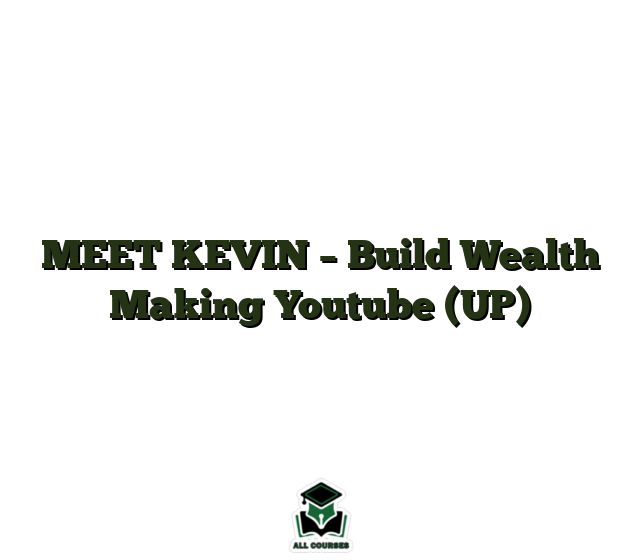


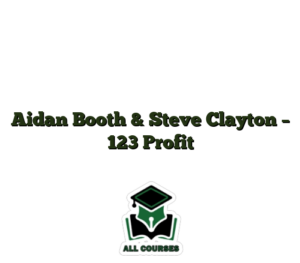



Reviews
There are no reviews yet.