RGGEDU – Learn Advanced Photoshop Techniques for Retouching Hair
course is now available at an affordable price. You can check out directly using multiple payment gateway options. If you have any questions or need an alternative payment method, feel free to contact us.
RGGEDU – Learn Advanced Photoshop Techniques for Retouching Hair | 4.34 GB
Retouching hair is an advanced skill and poses a constant challenge for even the top commercial retouchers.
Hair is complex by nature. It can be fine, thick, corse, smooth and often out of focus.
In over 10 years of high end commercial retouching, Sef McCullough has developed a variety of systematic and repeatable methods for cleaning up, isolating and extracting hair in Photoshop. Join Sef in his second RGG EDU tutorial where Sef gives an in-depth look at his ground-breaking processes and workflows for retouching hair. These methods are what sets him apart and puts him in front of the most demanding clients in the world.
In this post production-only tutorial you get access to every step of Sef’s advanced hair retouching workflow. He begins with a basic cleanup of hair, providing an overview and introduction to the hair retouching process. He then teaches how to create a natural hair edge using advanced masking techniques, channel pulls and custom brushes. Sef goes on to expand upon these techniques demonstrating an advanced hair extraction on difficult, textured hair. Finally, he shows his process of creative color grading on hair.
General Overview
– Closed Captions In English
– 12 Chapters of Instructional Content
– 5 hours of Downloadable HD Content
– iTunes Ready Optimized for Mobile Viewing
– RAW + Tiff Files Included for You to Follow Along
– How To Make Hair Brushes That Work
– When To Rely On Special Brushes & When Not To
– 4 PS Actions/Brushes Included
– Destroy Bands Action Included
– Earth Hair Brush Included
– Retouchist Everyday Action Included
– FS 2.0 Action Included
– Learn Basic Cleanup For Hair Retouching
– Learn To Determine What You Can Do With Pixel Info
– Learn To Create Realistic Hair Edges When Photos Suck
– Building Bulletproof Hair Masks
– Step-By-Step Hair Rendering Workflow
– Learn To Extract Hair At Multiple Depth Of Focus
– Learn Step-by-Step Workflow For Any Hair Problem
– Learn How to Create Natural Masks Quickly
– Learn To Perfect The Natural Edge
– Learn To Create Advanced Clipping Masks
– LearnTo Perform Advanced Channel Pulls
– Learn To Extract Hair In Images With Low Contrast
– Learn To Rebuild Eyelashes
– Learn To Extract Complex, Textured Hair
– Learn How Create Custom Hair Brushes
– Learn To Color Grade Hair
Delivery Policy
When will I receive my course?
You will receive a link to download/view your course immediately or within 1 to 24 hrs. It may takes few minutes, also few hours but never more than 24 hrs. Due to different time zone reasons.
How is my course delivered?
We share courses through Google Drive and Mega, so once your order is complete, you’ll receive an email with a google drive folder access link to view the course in your email.
To avoid any delay in delivery, please provide a Google mail and enter your email address correctly in the Checkout Page.
In case you submit a wrong email address, please Contact Us to resend the course to the correct email.
Where can I find my course?
Once your order is complete, a link to download/view the course will be sent to your email.

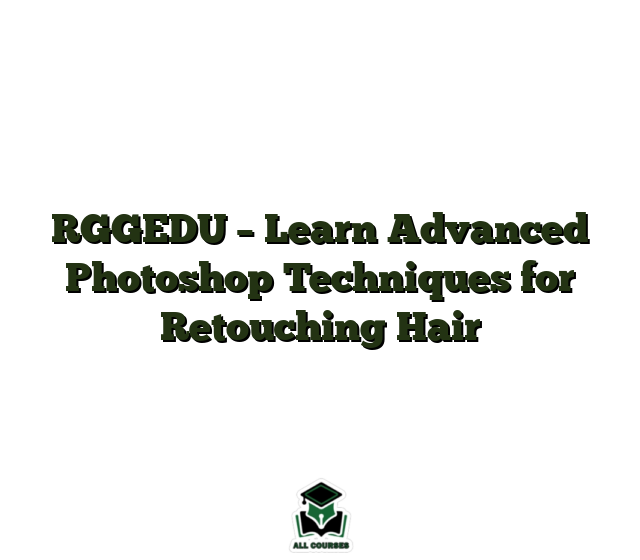






Reviews
There are no reviews yet.