The Ultimate Introduction to Arnold 5 for Cinema 4D
course is now available at an affordable price. You can check out directly using multiple payment gateway options. If you have any questions or need an alternative payment method, feel free to contact us.
The Ultimate Introduction to Arnold 5 for Cinema 4D | 4.14 GB
In this series of premium video tutorials in more than 10 hours, that’s more than 600 minutes of video tutorials, we learn how to use Arnold 5 for Cinema 4d.
If you have been following us at MographPlus.com, we have released our “Introduction to Arnold for Cinema 4d” about two years ago, and have been updating that course ever since, but after the release of Arnold 5 and all the new features and improvements that it brings, we decided to record a whole new course dedicated to Arnold 5.
First I show you where to find different Arnold tools and functions inside cinema 4d, and walk you through the general workflow to get your job down with Arnold inside Cinema 4d.
Sampling and ray depth are the most important principles that you should be familiar with when working with Arnold, that’s why we discuss them comprehensively.
The next section of the course is dedicated to lighting, we learn about different lights in Arnold and different lighting techniques, we learn about Area Lights . spot , distant and point lights , mesh and photometric lights . In the next section of the Ultimate introduction to Arnold For cinema 4d, we start talking about Arnold shaders and nodes. First we get to know the Arnold shader Network in depth, the environment where you develop your shaders and materials.
Than we learn about the new Standard Surface shader which was introduced in Arnold 5 and is the main shader in Arnold and capable of creating all sorts of materials, we dedicated 9 videos in two hours to discuss Standard Surface shader thoroughly.
Not only you learn the fundamentals of this shader but also how to create some realistic shaders and materials with it.
Then we discover bump and displacement mapping in Arnold. We explore the new Standard Hair shader in a lot of details, this material lets you realistically create hair shaders. hen we learn about Layer and mix, Flat, lambert, two-sided, color jitter, triplanar, RaySwitch, Ambient occlusion, curvature, shadow matte, utility, substance shader, color and utility nodes, math, conversion and shading state nodes and much more .
Then we see what Arnold has to offer when the time comes to cameras , we learn about different camera features and different camera types , we explore how to achieve effects like depth of field and motion blur .
In the section 6 of the course we learn how to render our scenes in Arnold for cinema 4d, first we discover the powerful IPR or Interactive Preview render which gives a real-time feedback of the changes you make in the scene.
Than we dive deep into the subject of AOVs. What are the AOVs that Arnold offers and how to export and composite them in a composting app like After Effects. Then we talk about custom AOVs and how to write them out.
In the final section of the course we take a closer look at Arnold Parameters tag, Arnold procedurals and how to deal with particles. And finally we learn about Arnold volume , we learn how capable Arnold is in handling openVDB files.
SECTION 1: INTRODUCTION
0101 Introduction
0102 Project files
0103 Arnold in Cinema 4d
0104 Generaql workflow
0105 Layout
SECTION 2: SAMPLING AND RAY DEPTH
0201 Sampling and camera samples
0202 Diffuse samples
0203 Specular samples
0204 Transmission samples
0205 Diffuse Ray Depth
0206 Specular Ray Depth
0207 transparency and transparency Ray Depth
SECTION 3: LIGHTING
0301 Area light, Quad
0302 Area light shapes
0303 Mesh light
0304 Spot light
0305 Distant light
0306 Photometric light
0307 Light filters
0308 Physical sky
0309 Arnold sky and image-based lighting
0310 Arnold sky and interior lighting
0311 Atmosphere volume
0312 Fog
SECTION 4: SHADING
0401 Arnold shader network
0402 Standard Surface Shader, “base parameters”
0403 Standard Surface Shader, “specular”
0404 Standard Surface Shader, “transmission”
0405 Standard Surface Shader, “sub-surface scattering”
0406 Standard Surface Shader, “coat”
0407 Standard Surface Shader, “thin film”
0408 Standard Surface Shader, “emission”
0409 Standard Surface Shader, “geometry and advanced”
0410 Bump and normal mapping
0411 Subdivision and displacement mapping
0412 Standard hair
0413 Layer and Mix nodes
0414 Flat, lambert and two-sided
0415 Color jitter
0416 Triplanar
0417 Ray-switch
0418 Ambient occlusion and curvature
0419 Shadow matte
0420 Utility shader
0421 Substance shader
0422 Color nodes
0423 Converson, math and shading state nodes
0424 User Data nodes
0425 Utility nodes
0426 Texture nodes and C4D shaders
SECTION 5: CAMERA
0501 Camera
0502 Depth of field
0503 Motion blur
0504 Camera types
SECTION 6: RENDERING
0601 IPR
0602 Arold Driver
0603 AOVs
0604 Custom AOVs
0605 Per-light AOVs and light groups
0606 Render settings
0607 Texture settings and TX manager
SECTION 7: MISCELLANEOUS
0701 Arnold Parameters tag
0702 Arnold procedural
0703 Arnold Particles
0704 Arnold volume
Project Files.rar
Homepage:Code:http://mographplus.com/product/the-ultimate-introduction-to-arnold-5-for-cinema-4d/
Screenshots
Delivery Policy
When will I receive my course?
You will receive a link to download/view your course immediately or within 1 to 24 hrs. It may takes few minutes, also few hours but never more than 24 hrs. Due to different time zone reasons.
How is my course delivered?
We share courses through Google Drive and Mega, so once your order is complete, you’ll receive an email with a google drive folder access link to view the course in your email.
To avoid any delay in delivery, please provide a Google mail and enter your email address correctly in the Checkout Page.
In case you submit a wrong email address, please Contact Us to resend the course to the correct email.
Where can I find my course?
Once your order is complete, a link to download/view the course will be sent to your email.

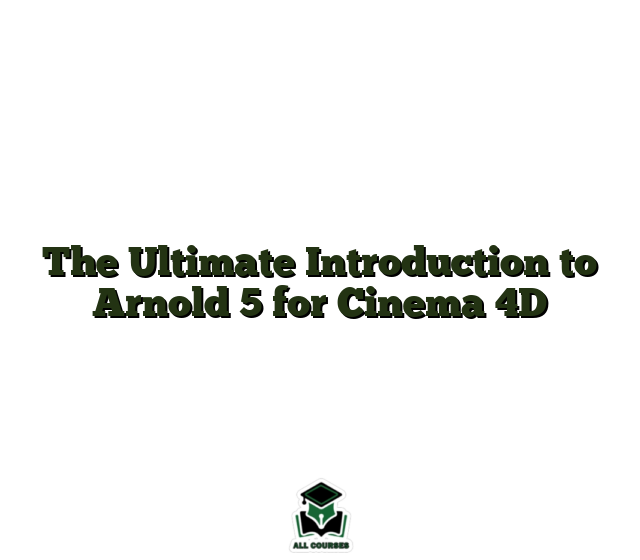






Reviews
There are no reviews yet.