Advanced Automation in Photoshop By Dave Cross
Advanced Automation in Photoshop By Dave Cross course is now available at an affordable price. You can check out directly using multiple payment gateway options. If you have any questions or need an alternative payment method, feel free to contact us.
Advanced Automation in Photoshop by Dave Cross: A Comprehensive Review – Instant Download!
Let’s embark on a captivating adventure to uncover remarkable insights that spark your curiosity and elevate your understanding
Advanced Automation in Photoshop By Dave Cross
Overview
Advanced Automation in Photoshop by Dave Cross: A Comprehensive Review
In the realm of digital design, efficiency often dictates creativity. As the saying goes, “Time is money,” and no one understands this better than designers who are constantly juggling multiple projects. Dave Cross’s course, Advanced Automation in Photoshop, promises not only to enhance one’s efficiency but also to refine one’s mastery of Photoshop through innovative automation techniques. For designers seeking to elevate their skills, this course serves as an oasis of practical guidance, brimming with actionable insights that can transform tedious processes into smooth workflows. From harnessing actions to employing scripting techniques, Cross provides an in-depth exploration that is valuable for both novices and seasoned professionals alike.
Course Overview
The course is designed with a clear objective: to equip participants with the tools to significantly improve their productivity within Photoshop. With over 25 years of experience, Dave Cross, an Adobe Certified Instructor and a member of the Photoshop Hall of Fame, is well-positioned to guide learners through the intricacies of Photoshop automation. His approachable teaching style demystifies complex topics, making them accessible even for those who might feel overwhelmed by the robust features that Photoshop has to offer.
Key Topics Covered
Creating and Editing Actions: Actions are fundamental to automating repetitive tasks in Photoshop. In his course, Cross delves deep into how to create, edit, and organize actions. This module teaches users how to record a sequence of commands, effectively giving them the power to replicate processes with just one click. The ability to store frequently used techniques as actions allows designers to focus more on creativity and less on repetitive tasks.
Batch Actions: With batch actions, users can apply a sequence of commands to a large number of files simultaneously. This is especially beneficial for photographers and designers who frequently process multiple images simultaneously. Cross offers practical examples demonstrating how to set this up, thus significantly reducing time spent on mundane tasks.
Script Event Manager: For advanced users ready to explore deeper automation, the Script Event Manager provides a gateway to script-driven workflows. Cross explains how scripts can be triggered by specific events, offering a tailored approach to automation that adapts to individual workflow needs.
Additional Automation Techniques
In addition to the foundational elements, the course emphasizes several advanced techniques that can further streamline workflows:
Custom Keyboard Shortcuts: These shortcuts significantly reduce the time needed to navigate through menus, enabling designers to work efficiently and maintain their creative flow.
Presets and Smart Object Templates: Utilizing presets allows users to apply consistent styles quickly. Smart Object templates can save significant time when working on projects that require a uniform look across various elements.
Insightful Methods to Enhance Productivity
Throughout the course, participants are not just passive recipients of information; they engage with the content through hands-on exercises, allowing for real-world application. For instance, Cross emphasizes the importance of data-driven graphics using variables. This technique can revolutionize the way designers approach projects involving large volumes of similar content, such as product catalogs or marketing materials. By pre-setting variables, designers can make sweeping changes across multiple designs effortlessly.
Personal Reflection
Reflecting on my experience with the course material, I find that the meticulous attention to detail in Cross’s lessons highlights the beauty of automation. It is akin to learning to play a musical instrument the initial practice can feel tedious, but once mastery is achieved, the music flows harmoniously. Similarly, mastering Photoshop’s automation features transforms the painstaking process of image editing into a seamless, enjoyable experience, where creativity can flourish.
Benefits of Automation in Photoshop
Implementing automation drastically enhances productivity. Here are some key benefits that participants can expect from applying the techniques learned in Cross’s course:
Time Savings: Automating repetitive tasks frees up valuable creative time, allowing designers to focus on innovation.
Consistency in Output: Actions and presets ensure that every iteration of a design maintains a consistent look and feel, which is crucial for branding.
Enhanced Learning: The course not only teaches automation techniques but also cultivates an understanding of how Photoshop works, empowering users to explore beyond the basics.
Customization: Tailoring actions and scripts to fit personal workflows means users can develop a unique approach that suits their specific needs.
Table: Course Highlights
Feature
Description
Instructor
Dave Cross, Adobe Certified Instructor, Photoshop Hall of Fame member
Duration
Varies (typically around several hours of content distributed across multiple modules)
Main Topics
Creating actions, batch actions, script event manager, custom shortcuts, variables
Target Audience
Photographers, designers, and creatives looking to enhance efficiency in Photoshop
Outcome
Improved productivity, mastery of automation tools, enhanced workflow exploration
Concluding Thoughts
Advanced Automation in Photoshop by Dave Cross stands as a beacon for those looking to streamline their workflows and maximize their creative potential. In a world where deadlines are pressing and expectations are high, the ability to work smarter not harder is invaluable. By diving into the various automation techniques and taking advantage of Cross’s wealth of knowledge, creatives can unlock new levels of productivity and creativity.
With a blend of insightful lessons and practical exercises, this course is not just about learning Photoshop it’s about reimagining the way we work with it. It equips users with the skills they need to navigate the endless possibilities within Photoshop, ultimately leading to designs that not only meet but exceed client expectations. For those who dare to embrace these automation techniques, the path to becoming a more efficient and creative designer is laid before them a course surely worth embarking on!
Frequently Asked Questions:
Innovation in Business Models: We use a group purchase approach that enables users to split expenses and get discounted access to well-liked courses. Despite worries regarding distribution strategies from content creators, this strategy helps people with low incomes.
Legal Aspects to Take into Account: Our operations’ legality entails several intricate considerations. There are no explicit resale restrictions mentioned at the time of purchase, even though we do not have the course developers’ express consent to redistribute their content. This uncertainty gives us the chance to offer reasonably priced instructional materials.
Quality Control: We make certain that every course resource we buy is the exact same as what the authors themselves provide. It’s crucial to realize, nevertheless, that we are not authorized suppliers. Therefore, the following are not included in our offerings: – Live coaching sessions or calls with the course author.
– Entry to groups or portals that are only available to authors.
– Participation in closed forums.
– Straightforward email assistance from the writer or their group.
Our goal is to lower the barrier to education by providing these courses on our own, without the official channels’ premium services. We value your comprehension of our distinct methodology.
Reviews
There are no reviews yet.
Be the first to review “Advanced Automation in Photoshop By Dave Cross” Cancel replyYou must be logged in to post a review.
Delivery Policy
When will I receive my course?
You will receive a link to download/view your course immediately or within 1 to 24 hrs. It may takes few minutes, also few hours but never more than 24 hrs. Due to different time zone reasons.
How is my course delivered?
We deliver courses through Google Drive or Telegram. Once your order is complete, you?ll receive an email with a Google Drive or Telegram channel access link to view/download the course.
In case you submit a wrong email address, please contact us to resend the course to the correct email.
Where can I find my course?
Upon completing your order, a link to download or access the course will be sent to your email. Alternatively, you can find it in the ‘My Account’ download section.
If you do not see it there, please share a screenshot of your order and payment with me on Telegram at @ bossallcourses_bot to ensure prompt assistance. I am highly responsive on Telegram.







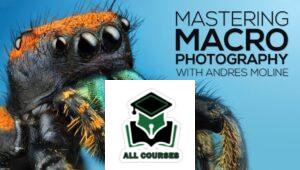
Reviews
There are no reviews yet.