Film Editing Pro – The Art of Trailer Editing Pro Ultimate
Film Editing Pro – The Art of Trailer Editing Pro Ultimate course is now available at an affordable price. You can check out directly using multiple payment gateway options. If you have any questions or need an alternative payment method, feel free to contact us.
Film Editing Pro – The Art of Trailer Editing Pro Ultimate Download
 Film Editing Pro – The Art of Trailer Editing Pro Ultimate Download
Film Editing Pro – The Art of Trailer Editing Pro Ultimate Download
What is The Art of Trailer Editing?
An online video training course that will teach you how to edit trailers & promos in all genres – comedy, action, suspense & drama.
Learn trailer-specific editing techniques used only in this unique style of cutting. These are very different from those used in other forms of editing.
40+ 1080p HD tutorials, plus raw HD practice footage with full audio splits and a 950+ piece library of premium trailer sound design & music.
…designed for anyone who needs to:
Promote a film
Drive sales and traffic
Market online content
Announce a product or event
Impress a distributor, studio or client
MODULE 1 | WELCOME
Lesson 1: Welcome to The Art of Trailer Editing
An overview of the course and a bit of information about what you’re going to learn (Length 02:58)
Lesson 2: How this Course is Organized
A review of the course structure with the various types of lessons, live editing practice and more (Length 02:00)
MODULE 2 | INTRODUCTION TO TRAILER EDITING
Lesson 3: Main Types of Trailers & Promos
Comparing the different kinds of trailers, teasers and promos and understanding the function of each (Length 02:29)
Lesson 4: Four Challenges of Trailer Editing
Discover why the craft of trailer editing is so different from feature editing (Length 07:22)
Lesson 5: Key Trailer Editing Tools & Vocab
Learn all the different techniques and terminology frequently used in the trailer world (Length 04:14)
Lesson 6: Amateur vs Professional Trailers
Compare two trailers from the same film and review which works better and why (Length 05:15)
MODULE 3 | PLANNING A TRAILER
Lesson 7: Research & Organization Workflows
The important steps you need to follow before you begin editing any trailer (Length 09:05)
Lesson 8: Positioning the Movie
Determine your marketing, targeting and cutting style and how it affects your final trailer (Length 04:09)
Lesson 9: Telling the Story Quickly and Simply
How to get people to watch your movie with a succinct and interesting trailer story (Length 06:21)
Lesson 10: Arranging the Trailer Structure
A step-by-step walk-through of the planning and paper-cutting stage of a trailer (Length 08:28)
MODULE 4 | ESSENTIAL TRAILER EDITING TECHNIQUES
Lesson 11: Choosing the Music
Use a smart music auditioning strategy to choose the perfect cue for your cut (Length 06:08)
Lesson 12: How to Use Sound Design
Learn professional trailer sound design techniques to enhance the moments in your trailer (Length 08:59)
Lesson 13: Laying the Foundation with Audio
How and why to begin your trailer by actually cutting the audio bed first (Length 18:02)
Lesson 14: Creating the Big Trailer Moments
How to carve out and accent your trailer’s most important parts with advanced editing techniques (Length 08:59)
Lesson 15: Storytelling with Style
Learn flashy editing techniques for creating a trailer that will hold your viewer’s interest (Length 05:11)
Lesson 16: Cutting Professional Montages
How to cut an emotionally-moving, exciting and understandable montage (Length 11:09)
Lesson 17: Working with Graphics & Voiceover
Best practices for creating and using high-quality graphics & narration (Length 05:47)
Lesson 18: The Importance of Un-Resolution
Explore this fundamental strategy of trailer editing to keep your audience wanting more (Length 01:56
MODULE 5 | DRAMA TRAILER TECHNIQUES
Lesson 19: Storytelling & Character Development
How to tell a story about people and places your audience will fall in love with (Length 07:55)
Lesson 20: Creating Emotion in a Cut
Dramatic editing techniques to stir emotions in your audience and help a trailer resonate (Length 11:40)
MODULE 6 | COMEDY TRAILER TECHNIQUES
Lesson 21: Essential Comedy Tools
Powerful audio and visual tools for helping jokes and moments feel funny (even if they’re not) (Length 04:05)
Lesson 22: Crafting a Story with Jokes
How to build a comedy trailer by smoothly stringing together the best jokes in the film (Length 06:24)
Lesson 23: Style Tips for Comedy Editors
Specific comedy editing tips to add energy, style and visual interest to a trailer (Length 09:12)
Lesson 24: The Power of the Music Stop
How to use the most important comedy editing technique that exists (Length 08:14)
MODULE 7 | ACTION TRAILER TECHNIQUES
Lesson 25: Beat-Driven & Rhythmic Accents
The complete guide to creating exciting, perfectly-timed action accents in your cut (Length 13:08)
Lesson 26: Building Intensity with Hit Grids
Learn how to use sound design to easily build up the intensity of your music cue (Length 15:10)
Lesson 27: Creative Sound Design Techniques
Create a highly memorable trailer by combining creative pieces of sound design (Length 05:40)
MODULE 8 | SUSPENSE & HORROR TRAILER TECHNIQUES
Lesson 28: Essential Suspense & Horror Tools
Powerful audio and visual tools for building suspense and scaring your audience (Length 10:38)
Lesson 29: The Sound of Silence
How to effectively harness the power of silence in your next suspense trailer (Length 07:25)
Lesson 30: Creating Organic Sound Motifs
Use organic sounds from your film to create a custom, rhythmic sound motif (Length 13:44)
MODULE 9 | THE EDITING WORKSHOP
Lesson 31: Edit Workshop: The Project Overview
Take a closer look at the trailer we’ll be editing in this course (Length 02:37)
Lesson 32: Edit Workshop: Setting Up the Project
A quick guide to setting up your project and importing your files (Length 05:42)
Lesson 33: Edit Workshop: Organizing the Project
Preparing to edit with proper trailer organization (Length 02:45)
Lesson 34: Edit Workshop: Creating the Paper Cut
Planning your story, positioning and structure (Length 04:15)
Lesson 35: Edit Workshop: Building the Structure
Begin editing your trailer with a proper audio foundation (Length 09:27)
Lesson 36: Edit Workshop: Filling in the Picture
Adding picture and building montages in your cut (Length 08:26)
Lesson 37: Edit Workshop: Sound Design
Make your trailer come alive by adding layers of sound design (Length 06:59)
Lesson 38: Edit Workshop: Bringing It All Together
Analyze and troubleshoot problems with your trailer (Length 02:24)
Lesson 39: Edit Workshop: Final Mixing & Tweaks
Fine-tune your audio mix and polish your cut to perfection (Length 04:49)
MODULE 10 | WRAP UP
Lesson 40: Reviewing Key Lessons Learned
A quick review of key lessons learned in the course (Length 01:39)
Lesson 41: Your Next Learning Steps
Suggestions for taking your trailer editing skills even further (Length 01:40)
PROOF –
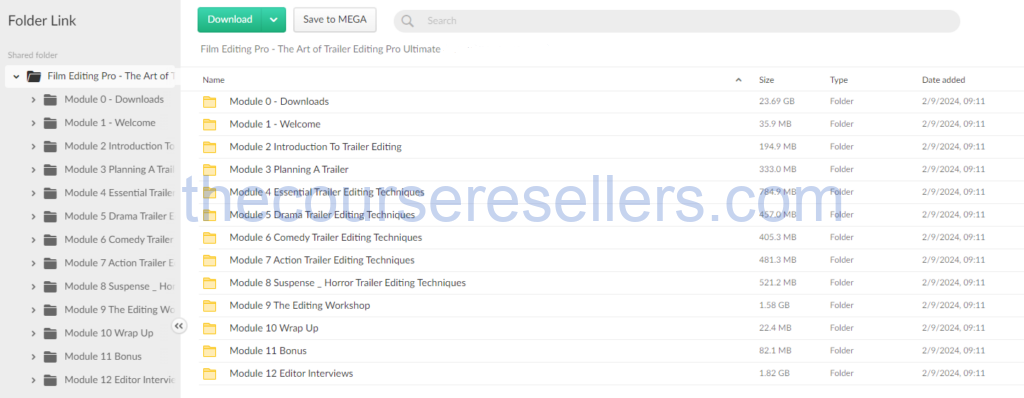
When will I receive my course?
You will receive a link to download/view your course immediately or within 1 to 24 hrs. It may takes few minutes, also few hours but never more than 24 hrs. Due to different time zone reasons.
How is my course delivered?
We deliver courses through Google Drive or Telegram. Once your order is complete, you?ll receive an email with a Google Drive or Telegram channel access link to view/download the course.
In case you submit a wrong email address, please contact us to resend the course to the correct email.
Where can I find my course?
Upon completing your order, a link to download or access the course will be sent to your email. Alternatively, you can find it in the ‘My Account’ download section.
If you do not see it there, please share a screenshot of your order and payment with me on Telegram at @ bossallcourses_bot to ensure prompt assistance. I am highly responsive on Telegram.


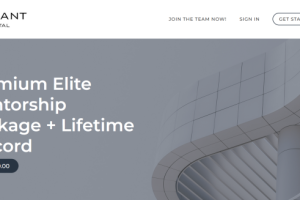

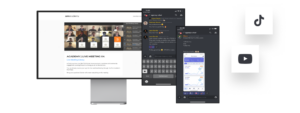


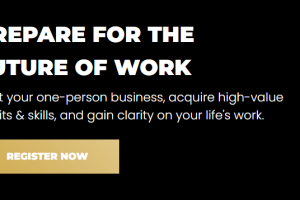
Reviews
There are no reviews yet.