Flux Academy – Ryan Hayward – Framer Masterclass
course is now available at an affordable price. You can check out directly using multiple payment gateway options. If you have any questions or need an alternative payment method, feel free to contact us.
Flux Academy – Ryan Hayward – Framer Masterclass | 3.24 GB
What You Get:
Introduction
– Welcome & Course Overview
– Framer vs Webflow
– Framer vs Figma
– Overview of the Framer Dashboard
– Creating Your First Site
Fundamentals
– Key Concepts for Mastering Framer
– Intro to the Framer Editor
– Understanding Sizing
– Positioning: Relative vs Absolute vs Sticky vs Fixed
– Using Layout
– Demo: Creating a Hero Section
– Styling
– Overlays
– Breakpoints
– Navigation & Links
– Using Icons
– Slideshow & Carousels
– Using Video
– Understanding Site Settings
– Publishing Your Site
Components
– Overview of Components
– Variables
– Variants
– Hover and Pressed States
– Interactions
– Logic With Components
– Demo: Building a Custom Navbar
Content Management System
– Understanding the CMS
– Sorting & Filtering
– Search component
Animations
– Understanding Effects & Animations
– Effect Options (Appear, Hover, Etc.)
– Component vs Regular Effects
– Creating a Parallax Effect
– Demo: Adding Effects to a Landing Page
Advanced Use Cases
– Using the Ticker
– Working With Remixes
– Embeds
– Override Code
– Custom Search Bar
Putting It All Together: Building a Full Site
– Exporting From Figma
– Setting Up the Framer Project
– Creating The Hero Section
– Building The Navbar
– Building The Site Content
– Testimonial Section
– Creating The Call-To-Action
– Creating The Footer
– Fixing Common Site Issues
– Adding Effects
– Making The Site Mobile Responsive
– Publishing The Site
Bonus: Making Money with Framer
– Selling Framer To Clients
– Client Handover Checklist
– Pricing Framer Sites
– Framer Partner Program
– Selling Templates
– Getting Your Template Approved
– Building Products For Framer
Homepage:Code:https://www.flux-academy.com/courses/the-framer-masterclass
Screenshots
Delivery Policy
When will I receive my course?
You will receive a link to download/view your course immediately or within 1 to 24 hrs. It may takes few minutes, also few hours but never more than 24 hrs. Due to different time zone reasons.
How is my course delivered?
We share courses through Google Drive and Mega, so once your order is complete, you’ll receive an email with a google drive folder access link to view the course in your email.
To avoid any delay in delivery, please provide a Google mail and enter your email address correctly in the Checkout Page.
In case you submit a wrong email address, please Contact Us to resend the course to the correct email.
Where can I find my course?
Once your order is complete, a link to download/view the course will be sent to your email.







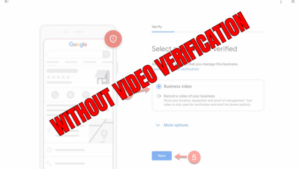
Reviews
There are no reviews yet.