Masterclass – Tour Visuals + Textures
course is now available at an affordable price. You can check out directly using multiple payment gateway options. If you have any questions or need an alternative payment method, feel free to contact us.
Masterclass – Tour Visuals + Textures | 9.01 GB
Learn the process of creating stunning live visuals used in concerts around the world
Hands-on breakdown of 10 real concert visuals
Access to my secret list of favorite plugins + tools
3+ hours of training
6 Modules / 17 Video Lessons
Instant / Lifetime Access + free updates and bonus lessons as added
Learn practical tricks that will make you a stronger editor no matter what kind of videos you’re working on
BONUS #1 – 60+ LOOPING ELEMENTS
Get Tour Visual Elements VOL 1 (HD) absolutely FREE! ($49 value)
-60+ minimalist looping assets created with tour visual designers in mind
BONUS #2 – TOUR VISUAL MASTERS FACEBOOK GROUP
Exclusive access to this secret closed group. A space to share ideas/knowledge, collaborate, ask questions, and continue learning new techniques!
BONUS #3 – “TEXT(URE)” LESSON
Learn my tricks for adding texture to text and bringing sterile typography to life.
LOWEST PRICE EVER
I’m committing to adding additional content as time goes on – sharing new tricks, techniques, and assets I’m learning. The price will go up as the course grows. But enroll now, and you’ll get lifetime access to this and all future content at this price.
COURSE OVERVIEW
01.INTRO + THEORY
Introduction
Fall in love with the art of tour visuals.
Theory
Learn the approach that has landed me bucket list jobs around the world (all while barely opening After Effects).
Less Is More
Learn how to think about visuals at a large scale.
02.TOOL BELT
Project Setup
Set up the assets that will take you from start to finish.
Keyboard Shortcuts
Learn how to set up your keyboard to work quickly for you. Become a master of your editing software, and never stumble around right clicking menus again.
Blending Modes
Take the guesswork out of blending modes with a clear visual breakdown. Learn the power behind how this one tool can revolutionize your workflow.
Plugins and Effects
Learn my top favorite go-to plug-ins and techniques – including both native and 3rd party plugins I use on a daily basis!
03.CUSTOM VISUALS IN AFTER EFFECTS
(NEW) AE Techniques
Been dying to learn some practical After Effects tips, but too overwhelmed to know where to start?
I get it. Learn some of my go-to fundamental techniques to creating your own custom visuals in After Effects.
04.SHOW TIME
Tour Visuals Breakdown – REAL FULL CONCERT!
Take a deep look at my timeline breaking down 10 real visuals from a concert I worked on recently. We’ll break down each song and the effects being used on each clip. AND most importantly we’ll discuss the WHY behind how I decided the visual concept for each song.
05.ADVANCED TECHNIQUES
(NEW) Analogue Hardware
Discover amazing unrepeatable texture created by analogue hardware and circuit benders.
Odd-Shaped LED Walls
Not all LED walls are created equal. We’ll break down how to create visuals outside a typical 16×9 box using real life Photoshop files and real-life examples of the end result.
06.THE BUSINESS
(NEW) How I Get Clients
I’ll share my secret for getting clients and offer (my results-proven spin on the phrase “this business is about who you know”).
Proactive Inspiration
I’ll share where I get my inspiration and how to build a catalogue of ideas that are ready to go on a moment’s notice. (Hint: if you wait til you get hired, you’ll be screwed).
BONUS MODULE – “TEXT(URE)”
Learn some of my tricks for adding texture to text and bringing sterile typography to life.
Screenshots
Delivery Policy
When will I receive my course?
You will receive a link to download/view your course immediately or within 1 to 24 hrs. It may takes few minutes, also few hours but never more than 24 hrs. Due to different time zone reasons.
How is my course delivered?
We share courses through Google Drive and Mega, so once your order is complete, you’ll receive an email with a google drive folder access link to view the course in your email.
To avoid any delay in delivery, please provide a Google mail and enter your email address correctly in the Checkout Page.
In case you submit a wrong email address, please Contact Us to resend the course to the correct email.
Where can I find my course?
Once your order is complete, a link to download/view the course will be sent to your email.


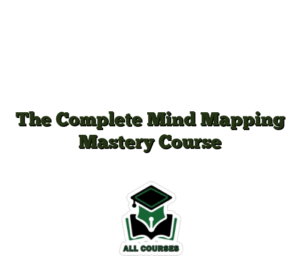




![[NEW 2024 SECRET METHOD + GUIDE] How To Make Money By Publishing 15-20 Page Word Documents To Amazon With Zero Capital](https://allcoursess.com/wp-content/uploads/2025/02/NEW-2024-SECRET-METHOD-GUIDE-How-To-Make-Money-By-Publishing-15-20-Page-Word-Documents-To-Amazon-With-Zero-Capital-Download-300x200-1.webp)
Reviews
There are no reviews yet.