Matan Feldman – Excel Crash Course
Matan Feldman – Excel Crash Course course is now available at an affordable price. You can check out directly using multiple payment gateway options. If you have any questions or need an alternative payment method, feel free to contact us.
Matan Feldman – Excel Crash Course
90 Lessons
8h 39m
105,026 Students
4.9 star rating 308 Reviews
For finance professionals, proficiency in Excel is a fundamental part of the job description. Whether you describe yourself as a beginner or proficient in Excel, this course will take you to the next level and turn you into an advanced “power” user.
Course Objective
We’ll start with the basics before we quickly introduce you to lesser known time-saving keyboard shortcuts and powerful Excel functions and features that you can immediately put to use on the job. The only way to learn Excel is by doing, so you’ll be completing Excel exercises every step of the way.
What You Will Learn
Accelerate the internalization of the key time-saving shortcuts via exercise-based internalization drills and video-driven guidance.
Learn how to incorporate and take advantage of the most popular and helpful Excel functions and table features for financial analysis.
Learn to quickly create macro-based shortcuts.
Build data tables and perform sensitivity analysis.
Enhance the presentation of financial and valuation models by adding forms and toggles to your spreadsheets.
Course Samples
Combining INDIRECT with MATCH
Go To Special
Dynamic Headers, Custom Formatting & the TEXT Function
Wall Street Prep’s Excel Crash Course is used at top financial institutions and business schools.
Course TOC
Chapter 1: Welcome to Excel
1 Getting Started 9:12
2 Excel for Mac Quick Setup 8:08
3 Using the Keyboard to Navigate the Excel Ribbon 5:13
4 Ribbon Layout 4:51
5 Excel Settings 7:57
6 QuizExcel Basics Review 7 Questions
Chapter 2: Excel Basics
7 Basic Excel Shortcuts, Navigation & Editing 7:22
8 Basic Formatting 4:54
9 Referencing Cells from Other Worksheets 4:34
10 Navigation to Referencing Cells from Other Workbooks 1:27
11 QuizNavigation Within Excel Review 4 Questions
Chapter 3: Formatting & Navigation
12 Splitting & Freezing Panes 4:12
13 Entering & Editing Data 7:57
14 Columns & Rows 6:31
15 Paste Special 9:52
16 Ctrl Shortcuts 1:28
17 Naming Cells 3:11
18 Anchoring Cells 3:32
19 Naming Worksheets 1:10
20 Grouping & Hiding Columns & Rows 3:12
21 Grouping Workbooks 2:44
22 Formula Auditing 6:50
23 Cell Alignment & Center Across Selection 2:56
24 Go To Special 4:12
25 Conditional Formatting 10:16
26 Creating Dynamic Headers, Custom Formatting & the TEXT Function 7:41
27 More on Custom Formatting 15:46
28 #Ref, #Div/0! & Other Excel Errors 2:54
29 Find and Replace 2:33
30 Page layout 6:31
31 QuizEntering/Editing Data Review 4 Questions
Chapter 4: Date & Concatenation Functions
32 Introduction to Functions: SUM & Average 3:03
33 Simple & Nested IF Statements 9:58
34 IFS statement (2016+ only) 7:14
35 IFERROR & Concatenation 7:58
36 Date Functions: EOMONTH & EDATE 5:26
37 ISNUMBER, ISTEXT & Combining with IF to Create Overrides 7:10
38 More Date Functions: YEARFRAC, DAY, MONTH, YEAR & DATE 6:26
39 AND & OR Functions 6:17
40 QuizLogical Functions Review 3 Questions
Chapter 5: Lookup Functions & Data Tables
41 HLOOKUP, VLOOKUP, CHOOSE, OFFSET & INDEX Functions 10:45
42 Common Errors with HLOOKUP, VLOOKUP, CHOOSE, OFFSET & INDEX 2:47
43 The MATCH Function 3:29
44 Combining H/VLOOKUP, OFFSET, INDEX, CHOOSE with MATCH 13:51
45 Combining INDIRECT with & 8:12
46 Creating Drop Down Menus with Data Validation 2:59
47 Combining INDIRECT with MATCH 6:54
48 The Address Function 7:36
49 Using COLUMN and ROW Functions as Counters in Complex Formulas 7:06
50 Data Tables 13:52
51 When Data Tables Fail: Self Referencing IF Statement 8:01
52 XLOOKUP: Why it Rocks 8:46
53 Nested (Two-Way) XLOOKUP vs INDEX MATCH 5:26
54 Using XLOOKUP to Generate Multiple Values 2:21
55 Scenario Analysis Using XLOOKUP 4:46
56 Where XLOOKUP Loses To INDEX MATCH 11:39
57 QuizLookup Functions & Data Tables Review 5 Questions
Chapter 6: Mathematical Functions
58 The SUMPRODUCT Function 4:28
59 Advanced SUMPRODUCT: Adding Criteria & Booleans in Excel 13:06
60 SUMIF/S & AVERAGEIF/S 8:22
61 CEILING, FLOOR & ABS Functions 1:36
62 ROUND, ROUNDUP, ROUNDDOWN & COMBIN Function 3:52
63 The MIN & MAX Functions 2:50
64 COUNT/A & COUNTIF/S Functions 5:01
65 Present Value & Future Value Functions 6:44
66 NPV & XNPV Functions 7:29
67 IRR & XIRR Functions 3:18
68 QuizMathematical Functions Review 4 Questions
Chapter 7: Text Functions
69 Text Functions (LEN, LEFT, RIGHT, MID, REPLACE, etc.) 7:59
70 Using Text Functions to Solve Data Extraction Challenges 7:48
71 Flash Fill (Excel 2013 Only) 2:47
72 Text to Columns 6:23
73 Remove Duplicates 1:57
74 VALUE and DATEVALUE 4:07
Chapter 8: Sorting, Filters and Pivot Tables
75 Sort & Subtotal 4:16
76 Autofilter 4:09
77 Pivot Tables, Part 1 9:11
78 Pivot Tables, Part 2 8:00
Chapter 9: Using Excel to Solve Problems
Delivery Policy
When will I receive my course?
You will receive a link to download/view your course immediately or within 1 to 24 hrs. It may takes few minutes, also few hours but never more than 24 hrs. Due to different time zone reasons.
How is my course delivered?
We deliver courses through Google Drive or Telegram. Once your order is complete, you?ll receive an email with a Google Drive or Telegram channel access link to view/download the course.
In case you submit a wrong email address, please contact us to resend the course to the correct email.
Where can I find my course?
Upon completing your order, a link to download or access the course will be sent to your email. Alternatively, you can find it in the ‘My Account’ download section.
If you do not see it there, please share a screenshot of your order and payment with me on Telegram at @ bossallcourses_bot to ensure prompt assistance. I am highly responsive on Telegram.

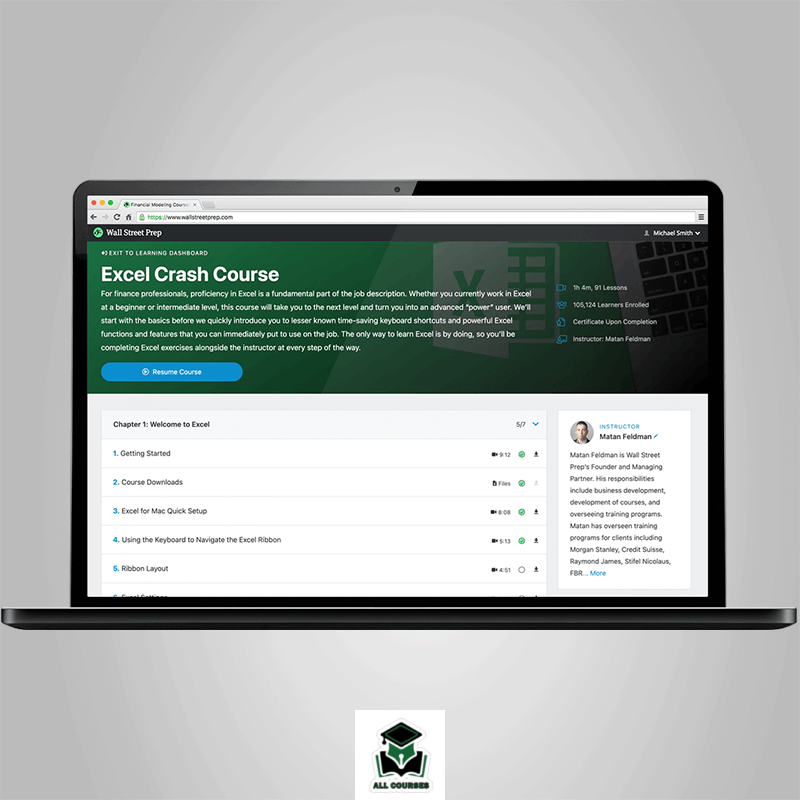



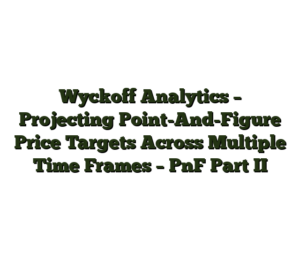


Reviews
There are no reviews yet.